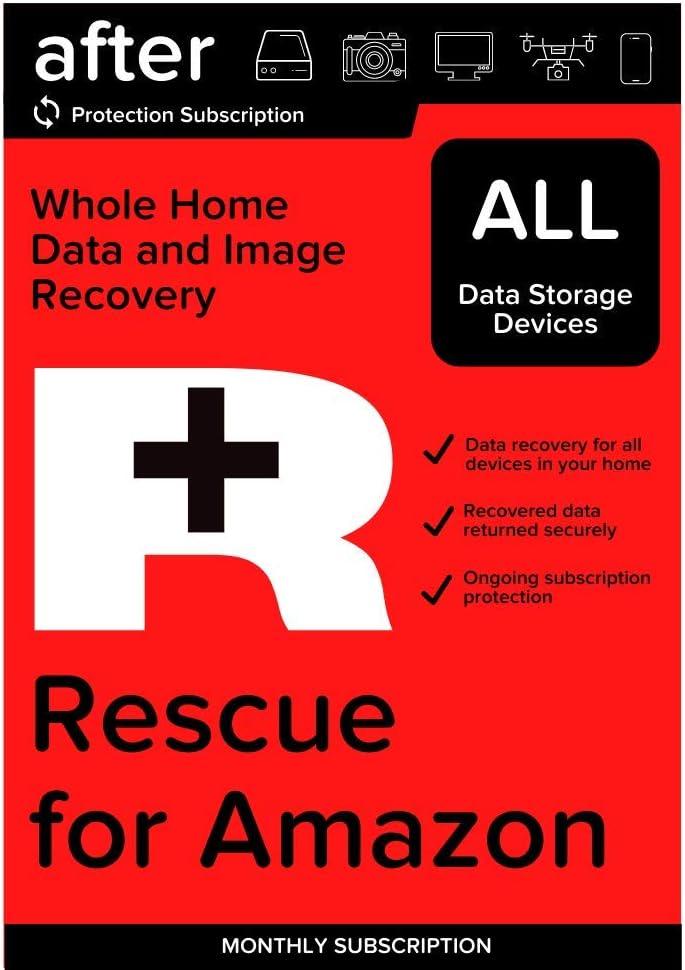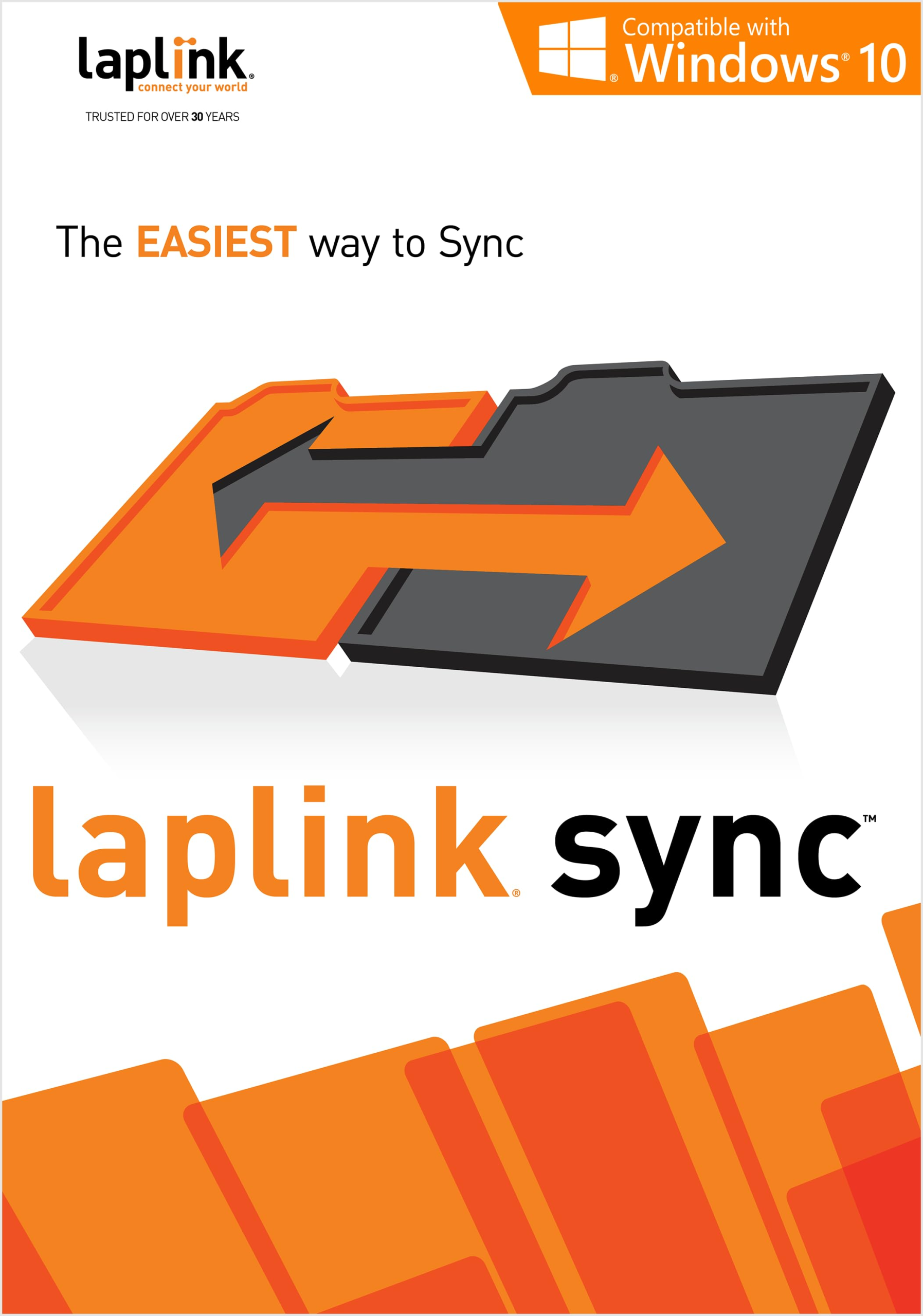Rescue Monthly Whole Home Data and Image Recovery [Subscription]
From the manufacturer
What are your data, pictures and memories worth? Keepsake family photos and videos? Personal records or digital files critical to your home business?


Your digital life is irreplaceable. Manufacturer warranties may cover the cost of repairing your device, but not the cost of restoring your data. 25% of all devices lose data annually to events like hardware failure, human error, software corruption, viruses and natural disasters.
The Rescue Data and Image Recovery Plan gives you peace of mind that your data is protected. How much would you pay to get them back if you thought they were gone? For a minimal monthly cost, the Rescue Monthly Whole Home Data and Image Recovery Plan gives you peace of mind that your data, images, music, movies and more are protected.
Why buy the Rescue Monthly Whole Home Data and Image Recovery Plan?
SAVES MONEY Without a Rescue Monthly Whole Home Data and Image Recovery Plan, retrieving data from digital storage devices can cost you hundreds or even thousands of dollars. Purchasing this plan provides data and image protection at a fraction of that cost.
PEACE OF MIND No matter the brand or the device, your content can be protected on all the storage devices in your home: Laptops, Desktops, Tablets, Standard Hard Drives, Digital Cameras, Mobile Phones, Drones and more.
FAST, SAFE RECOVERY Your data is processed in a secure lab by highly trained engineers and may be restored within just a few days time* depending on the type of recovery. (*average 9 days)


Date First Available : October 10, 2020
Manufacturer : After, Inc. Protection Plan
ASIN : B08KZD1S1T