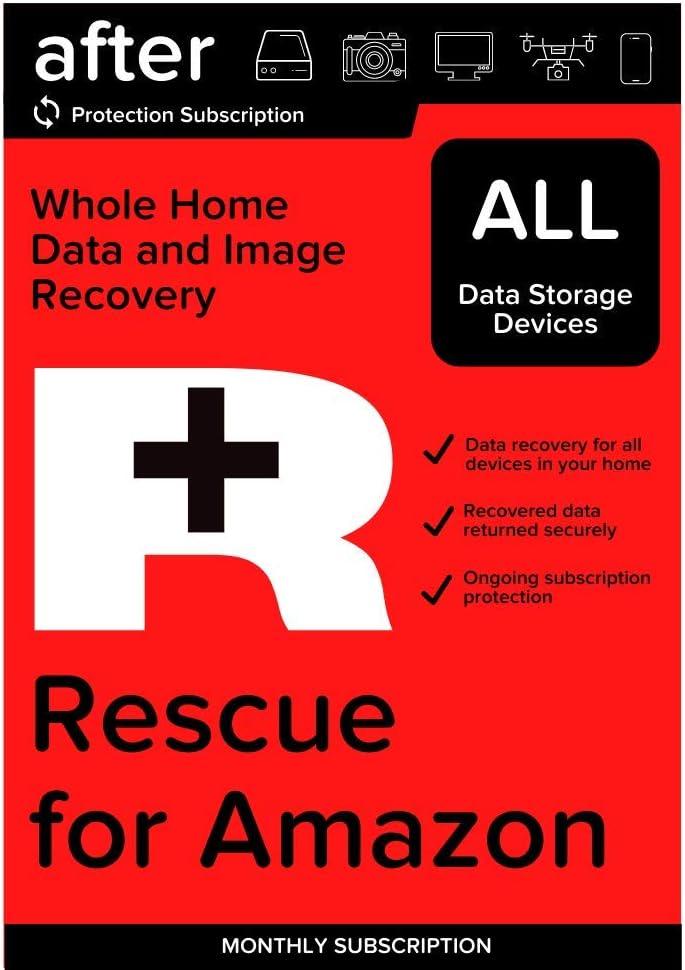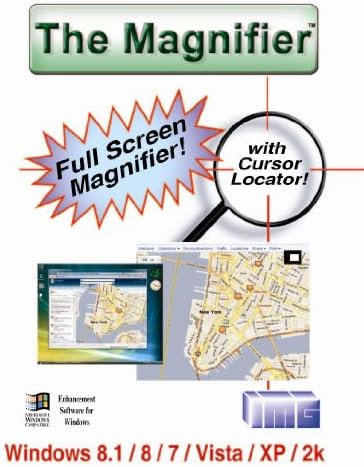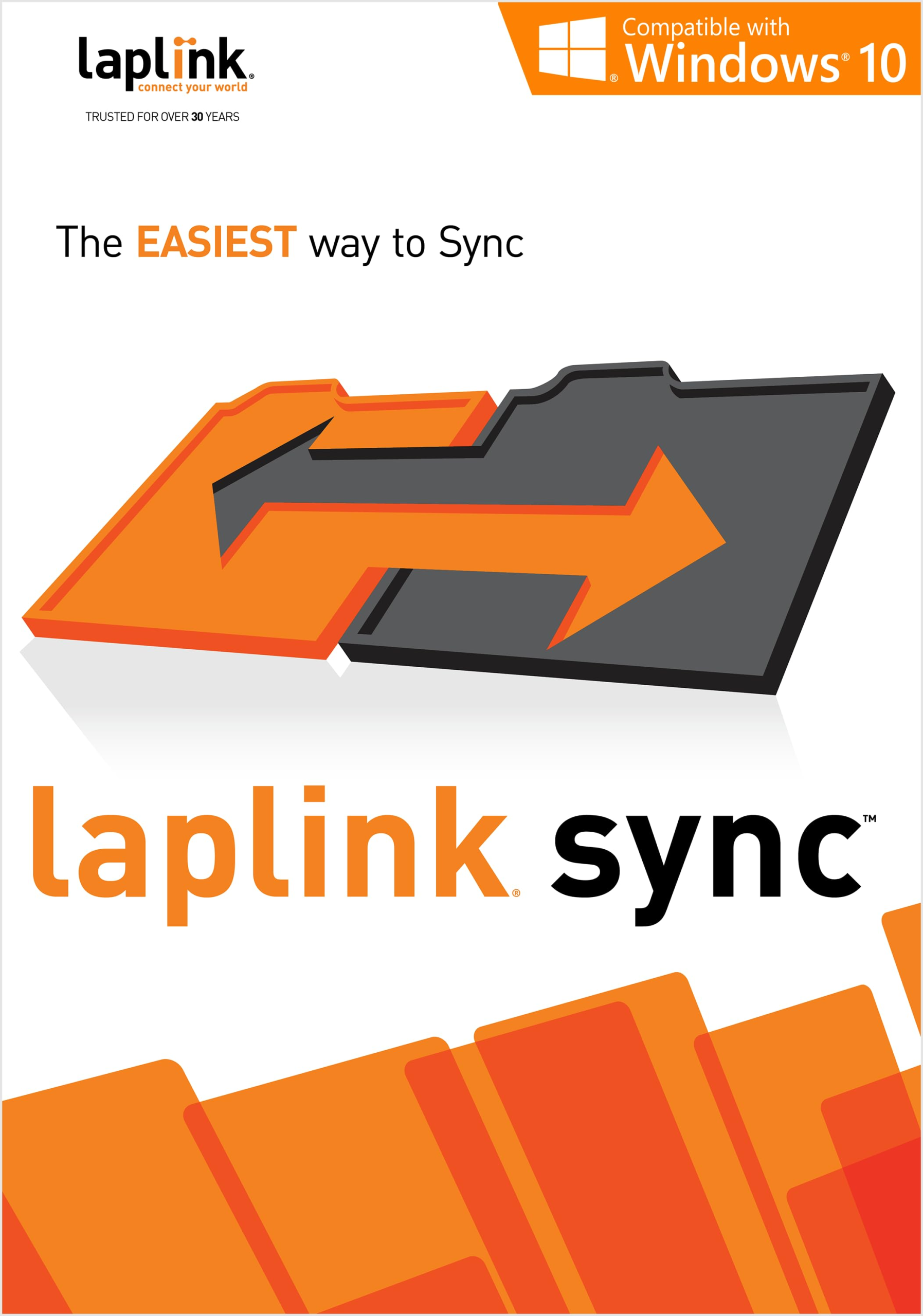Avira Internet Security Suite 2017 is the quick and easy way to protect yourself from online threats – without all the hassle. Avira Internet Security 2017 is built upon some of the most powerful security technologies in the world. Combining advanced heuristics with the power of cloud computing, we make sure that you have the strongest protection possible. Avira Internet Security Suite 2017 protects against viruses and online threats, safeguards your confidential financial data, and also improves your PC’s performance in the process. But you don’t have to take our word for it: Avira’s antivirus technology is trusted by millions of users and consistently earns the praise of independent review platforms. With near-perfect scores across all tests, Avira is an industry leader in detection, protection, performance, and malware removal.
Avira Internet Security Suite 2017 features our System Speedup tool: A one-click solution that makes your PC as fast as the day you got it. Avira’s system impact is one of the lowest in the industry – and it just made you faster. With powerful optimization tools, our revamped System Speedup toolkit offers you high-performance technology, which keeps your PC running at its full potential. Our new registry cleaner and hard drive repair functionality improve your PC’s stability and help to avoid system crashes.
Avira Internet Security Suite 2017 constantly receives top scores for malware detection, low system impact, user friendliness, as well as repair and self-defense functions. In renowned tests by Virus Bulletin, AV-Test, and AV-Comparatives Avira. In renowned tests by Virus Bulletin, AV-Test, and AV-Comparatives, Avira products earn countless test victories and awards.
Super Secure
Avira is one of the most highly awarded antivirus solutions in history – and it just got better. Our next-generation security has an upgraded virus engine with enhanced malware removal and the industry’s best self-defense capabilities. Together with an armored Web Guard and unique self-learning A.I. at the core, we offer you complete real-time protection while you bank, shop, surf, stream, and download.
Super Light
As most of the malware analysis takes place in the cloud, Avira Internet Security 2016 won’t slow you down. Avira Internet Security 2017 also proactively blocks sneaky PUAs from being downloaded onto your PC. This protects you against unintentionally downloading hidden toolbars, installers, and adware that cripple your operating system and crowd out your browser!
Share content, not malware
Avira’s NEW Internet Security Suite solution includes Network Protection that scans not only your files and folders, but also the ones you share with others. This way you don’t ever spread or receive malware.
It is not their business
Our business is keeping people out of yours. Block online spies, snoops, trackers, and Trojans with our powerful Tracking Blockers and AntiSpyware platforms.
Antivirus made simple
Developing antivirus software is complex, but using it doesn’t have to be. Pick the user-friendly antivirus solution that offers easy installation, automated scans, intuitive interfaces, one-click repair, and a gaming mode that suspends notifications.
Avira Internet Security Suite 2017 Offers Maximum Protection Against Malicious Software
- Antivirus Scanner – Multi award-winning protection against malware (viruses, Trojans, worms, and other threats).
- Protection Cloud Technology – Scans unknown files in real time for malware and exploits.
- Email Protection – Checks incoming and outgoing emails and attachments for malware.
- Avira Intelligent Repair System – Best-in-class technology that repairs all damage caused by malware to your files.
- Self-Defense – Prevents malware from manipulating or even disabling your antivirus protection.
Avira Internet Security Suite 2017 Offers Effective Online Protection
- Secure banking/shopping – Protects your confidential banking and credit card details.
- Web protection – Proactively blocks malicious files from even downloading to your PC.
- Network Protection – Proactively scans network traffic on all your PC’s ports to block malicious threats.
- Anti-Botnet Technology – Prevents hackers from secretly controlling your PC via botnet hijacking.
- PUA Shield – Identifies potentially unwanted applications which might be hidden within legitimate software.
Avira Internet Security Suite 2017 Offers Superior Ease of Use
- Performance – Security that does not affect your PC performance.
- Centralized Management – Display and manage the security status of all devices using the Online Essentials Dashboard.
- Customer Service – The Avira support team is there to answer questions.
- Game Mode – Suspends unnecessary pop-ups during games and movies.
- Browser Tracking Blocker Offered with Avira Browser Safety – Protects you from companies spying on your online activities.
Windows PC Tune-Up and Improved Performance with Avira System Speedup 2017
- Clean hard disk – Removes unwanted files and hidden trash.
- Clean registry – Fixes registry errors.
- Clean private data – Deletes your browser history and removes all traces of your browsing activities as well as identity indicators.
- Optimize hard disk – Accelerates access to your files by defragging your hard disk.
- File Shredder – Deletes files thoroughly and permanently.
- File encryption – Protects files against unauthorized third-party access.
- Accelerate your PC’s startup time – 1-click analysis and optimization of the number of applications that run when your PC starts, accelerating your PC’s startup time.
- Boost performance – Turbo mode disables background applications and unleashes your PC’s full power, critical for gamers and other high-performance users
- Battery Saver – Reduces power consumption and saves precious battery life and power, critical for mobile users and others who use their computer a lot on the move.
- Plus over 30 other tools are included to manage and eliminate problems on your Windows PC.
PC Minimum System Requirements:PC Recommended System Requirements:
- Processor: Intel starting with Pentium 4 or Pentium M; AMD Athlon 64/Sempron (Paris core)/Opteron
- RAM: 1024 MB RAM
- Hard Disk: 800 MB available disk space (additional temporary and quarantine space needed)
- Video Card: Microsoft Windows Compatible Video Card
- Supported OS: Windows 10, Windows 8, Windows 8.1, Windows 7
- Additional Requirements: Active Internet connection required for product activation, download, installation and Avira account registration. Administrator rights and a web browser are required during installation. For automatic application updating to work, an unrestricted Internet connection is required.
Date First Available : August 31, 2016
ASIN : B01L80WTXQ
Super Secure – Avira is one of the most highly awarded antivirus solutions in history.
With a near perfect score (99.9%) in its file detection test, AV Comparatives gave Avira its top “Advanced+” award.
Super Light – As most of the malware analysis takes place in the cloud, Avira Internet Security 2016 won’t slow you down.
Windows registry cleaner and hard drive repair functionality improve your PC’s stability and help to avoid system crashes.
Avira Internet Security 2017 operates in English, French, Portuguese, Spanish and Russian